Search engine optimization (SEO) is the process of improving the quality and quantity of website traffic to a website or a web page from search engines. SEO targets organic traffic rather than direct traffic.

As a writer we write our article for our targeted reader, however if we do not consider SEO Optimization, our content can never reach targeted audience. In this article we are going to touch upon few things to keep in mind while writing an article to rank it higher in [Search Engine].
While a writer may think that writing and posting useful content on regular interval will attract more organic visitors to a website. But sorry to say, it does not work that way. In this era of interconnected world; SEO is must to make a mark on digital world
Table Of Contents
- Target Audience - Gauge Audience and their Intent
- Keyword Research - Framing outline for article
- Use keywords Wisely - For wider audience reach
- Analyze Competitors - To stay ahead
- Framing Title - Making Title engaging
- Readability - To grow and keep audience
- Meta Title and Description - Making First Impression
- Image Optimization - Impression in Image Search
- Internal/External Links - Connecting the dots
- Conclusion
Target Audience
Knowing your target audience is one of the most critical and very first thing to consider. Because that’s what you are targeting for to come on and read your article.

More than half of worlds population comes and search something everyday on Internet. While the pool is very large but at the same time it is very hard to write something that appeals to this big pool. Hence it is advised to focus on your targeted audience and quality of content that you are going to serve.
But how to know how your targeted audience search, the keywords they uses while searching? Put yourself in their shoes and try to think about this.
Their search keyword length also determine length of your article. If people are looking for quick tips, answers or hack; they will not spend long in an article.
Keyword Research
By now you may have good idea of what your target audience maybe searching for. Now look for Keyword search tools to better gauge how they search on the Internet.
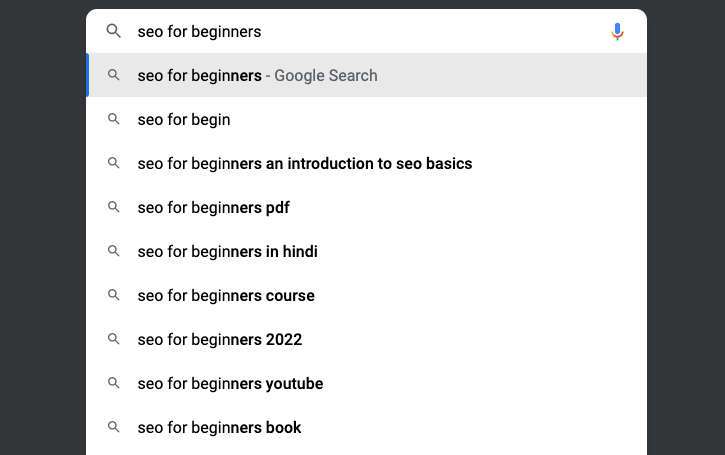
There are different resources that you may use to cope with this task. One of the most straightforward tools is [Google Suggest] or Autocomplete.
With these instrument, you will find phrases that people are using while looking for something related. Besides, there are several tools that make your keyword search effective. Google Keyword Planner is a powerful instrument to find keywords given that you are aware how to use it

One more tool is the Keyword Tool that generates keywords using the Google Suggest feature.
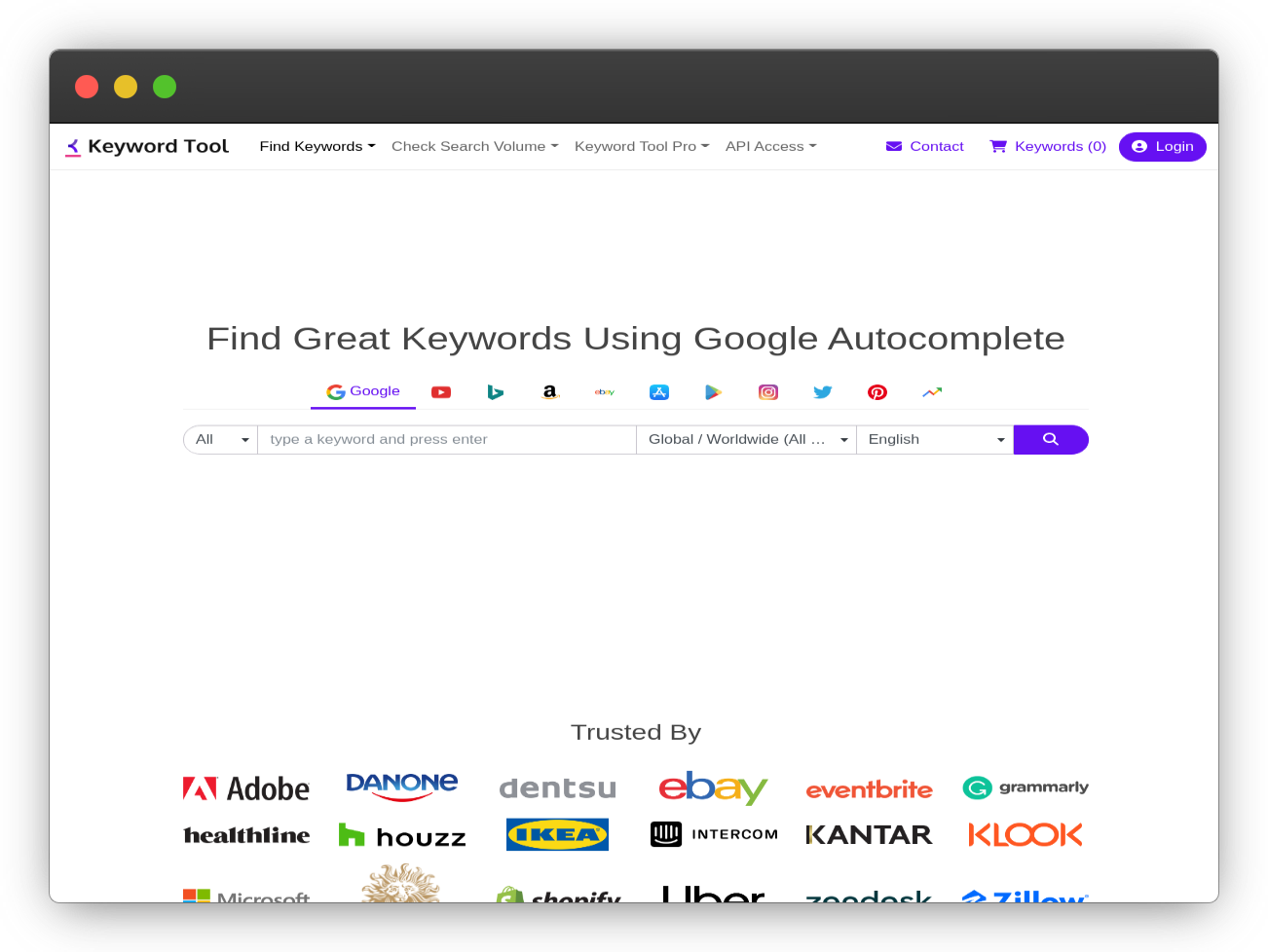
Nonetheless, it provides services for many platform such as Amazon, Youtube, Instagram. If you still did not find what you are looking for; there are many tools out there for searching Keyword phrases. Some of the intesresting ones are Keywords Explorer, SEMrush, and others. Now it depends on you how you apply them to the blog post for SEO
Use keywords Wisely
Once you finalized keywords that you are going to use. Now you need to write your blog article around it. It is important to distribute these keywords properly in the article. These are the main parts of the article to include keywords into

- Page Title
- Meta Description
- Titles and SubHeading
- The First paragraph
- Image Alt Tags
- URL wherever possible
- Links (External/Internal)
Nonetheless, keep in mind; do not overload your article with keywords unnecessarily as it may run into risk of being penalized by Search Engines. This can severely hurt your chances of being ranked higher. As a thumb rule; keep one primary keyword phrase and upto four secondary keyword phrases
Analyze Competitors
Have you ever heard a phrase, “Never underestimate your competitors”? Thats correct. It is highly recommended to watch who your competitors are and how they are faring. Learn from their keyword knowledge. Play around keywords that your competitors are using, type them in Google search and analyse results. Analyse keywords and phrases used for results on first page. These are phrases that Search Engine thinks to be shown on first page

Read the first result article to find out their peculiarities. Pay attention to everything they used structure, format, length, the content itself, as all the details matter in this case.
Framing Title
Your article’s title is first thing reader is going to see on the Search Engine page. It should engage and motivate them to click on its link to read what your article is offering. It is highly recommended to add your primary keyword to make it more SEO friendly
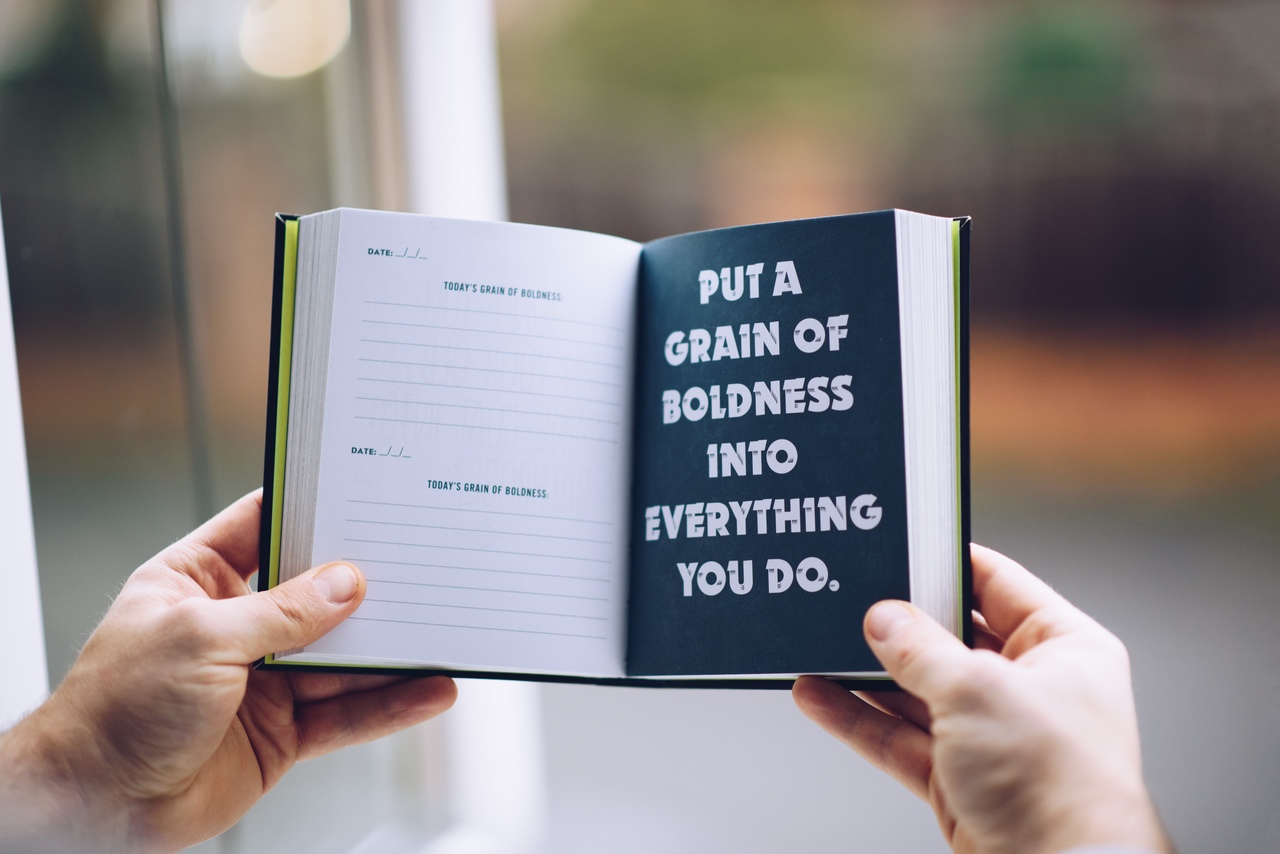
There is a useful Headline Analyzer you may use this to analyze the blog post or article headline. This tool will show you whether the title is good enough to become a click-worthy one.
Readability
Once a reader visit your article you wish them be a steady visitor, don’t you? This is where readability factors comes into the picture. Your article should be easy enough to read and appealing with information.
In scenarios like this reader will take more time to read your article, browse other similar articles written by you. Reader maybe influenced to bookmark or subscribe to your newsletter to keep getting information when you post new article. Making reader to be your steady visitor. You should pay attention to following points while writing a blog readable article or post
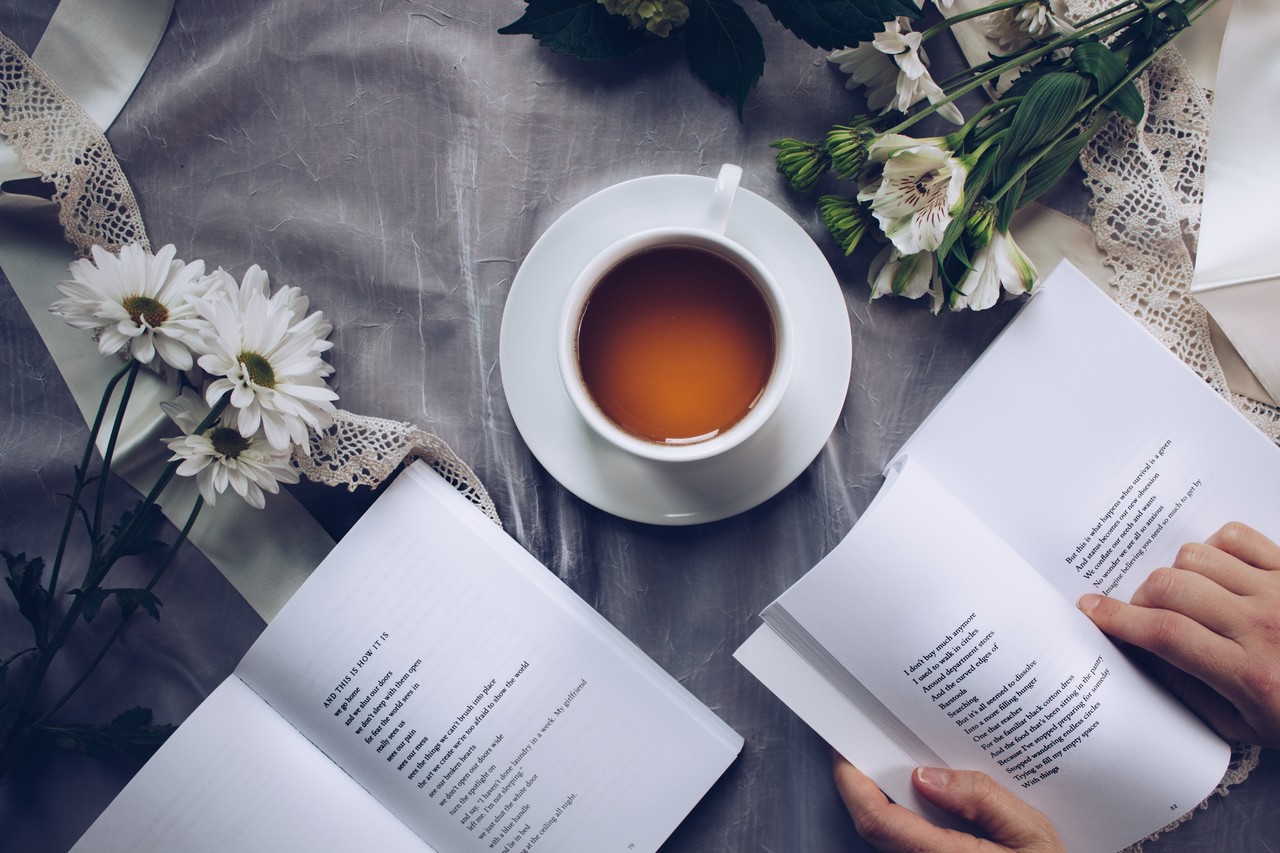
- Divide information into sections with SubHeading
- Use spacing and bullet points wherever necessary
- Have clear structure
- Make sure to have proper formatting
- Use Images that are relevant
- Make sure to use correct grammar and spellings
- On wordpress use [Yoast SEO plugin] to check readability
Readability becomes most important on mobile devices; given screen size. Users using mobile devices to read your article should feel comfortable while reading it. According to various surveys, bounce rates are very high in mobile users/readers; so it becomes instrumental to catch their attention from very first paragraph to keep them engaged. If they have an impression that they will get answer they are looking for, chances of reading entire article/post become higher.
In this era, it is mandatory to have website that is Mobile First and it is also critical in search engines ranking
Meta Title and Description
Page’s meta titles and meta descriptions are important component that make part of page SEO data. They are key driver of page’s click through rate as well as entire website.
meta titles are commonly same as page’s head title. There is no limit on how long a page title can be. But for meta titles, it should not be longer than 60 characters length. Make it a thumb rule to have meta title as short as it can yet conveying the message across.

Next thing is Meta description tag, this tag provide information to Search Engine, what this page contains. While writing the description, one need to keep in mind that it contains the value that your post contains. Now a days; it is also possible to add “Call to Action” to make it more user oriented.
It is very important that you invest time to design and phrase your meta tags, because these are most vital to make your page rank higher.
It is also important that you do not stuff with keywords that is not human readable as Search Engines can sniff that out easily and penalize your page.
Image Optimization
Have you ever written or seen an article without Image? Article always contains some Image or other; it can be a diagram to aid readability or a stock photo. Images always aids to readability of your article and appeals to reader. Images can also be used to improving SEO. That’s why it becomes most important to optimize them for Search Engines. The primary tactics to optimize Image for Search Engines includes
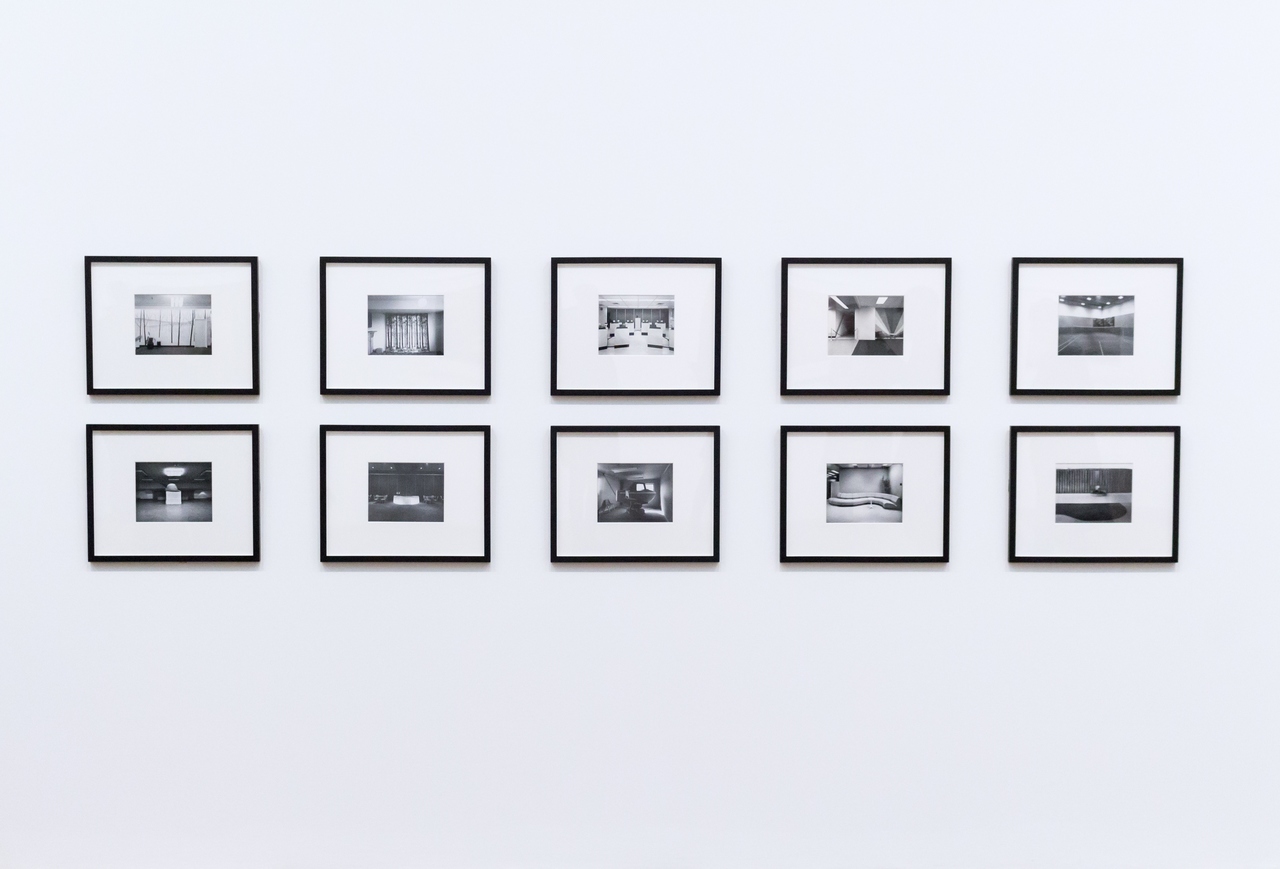
- Select a appropriate Image Format (i.e PNG, WEBP)
- Give a proper name to Image File
- Resize the Image
- Always add a Caption to Image
- Always add an ALT Text to Image
Internal/External Links
On a page, links can be both internal and external. Internal links are links referring to other posts on your website. Internal links emphasises that your content maybe valuable. It also gives an idea of hierarchy of pages or articles to [Search Engines]
In addition; internal link also refers readers to other related pages, hence readers spend more time reading other related articles, thus increasing page views and SEO ranking.

External links on other hand will positively impact on your status as a writer or blogger among experts of a particular industry. Nevertheless when you include external links to your article it makes your article as well as your website trustworthy. This action further up your ranking in Search Engines
Conclusion
As we have seen, there are variety of instrument and ways to improve SEO for articles or blog on your website. Most important task is to focus on targets audience and what they answer what they are looking for. Considering that you have focused on all items discussed above, combined with Technical SEO Checklist for beginners, we already discussed; these are going to certainly help how [Search Engine] sees your website or article.
We have discussed top factors to pay attention to and how to manage and grow audience through driving Organic Traffic from Search Engines.
About The Author
I am Pankaj Baagwan, a System Design Architect. A Computer Scientist by heart, process enthusiast, and open source author/contributor/writer. Advocates Karma. Love working with cutting edge, fascinating, open source technologies.
To consult Pankaj Bagwan on System Design, Cyber Security and Application Development, SEO and SMO, please reach out at me[at]bagwanpankaj[dot]com
For promotion/advertisement of your services and products on this blog, please reach out at me[at]bagwanpankaj[dot]com
Stay tuned <3. Signing off for RAAM
