If you are a writer/blogger, hosting a blog or planning to host one soon. If you are new to SEO (Search Engine Optimization) or never heard of it; this is the right place to start from
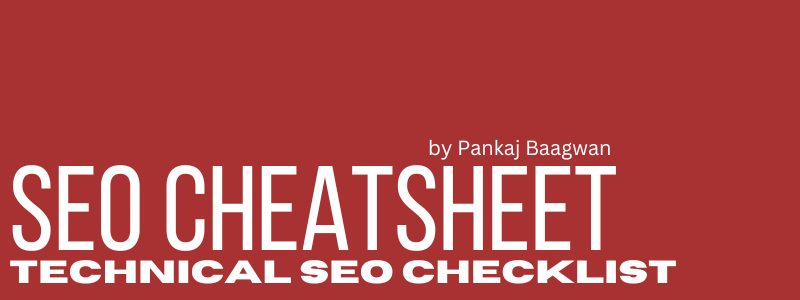
Perquisite
Before going further we are assuming few things here that
- You have a blog/site already setup or going to setup
- You wish to make your blog read and opinion heard
- You know few technical thing related to hosting
- You have complete control of your content on webpages/sites you are publishing to
- You are struggling to rank your blog/site on search engine
What is SEO (Search Engine Optimization)
Search engine optimization (SEO) is the process of improving the quality and quantity of website traffic to a website or a web page from search engines.[1][2] SEO targets unpaid traffic (known as “natural” or “organic” results) rather than direct traffic or paid traffic.
- Source WikiPedia.org
In this post, we are going to cover only technical aspect of SEO. Technical SEO is one of the most fundamental aspects of SEO. We may have an incredible piece of content for popular or trending topic; but if we site/blog has unresolved technical SEO issues, we will struggle to rank it higher in Search Engine Result Pages (or SERPs)
Technical SEO is part of SEO that helps websites in improving their SERPs, to rank higher in search results. Technical SEO covers optimizing the indexing, crawling and rendering phase of our website to achieve higher search rankings.
So in gist; its very important that we must spend some time optimizing technical SEO for our pages or sites. In this post; we will cover most important aspects of technical SEO and actionable tips that can be acted upon right away to improve our site or blogs search engine results presence and checklist
Any SEO work that is done aside from the content. Essentially, it’s laying a strong foundation to give your content the best chance it can have to rank for relevant keywords and phrases.” is technical SEO
Neil Patel (co-founder at CrazyEgg)
Contents
- Mobile-Friendly - Site should be Mobile-Friendly / Mobile First
- XML Sitemaps - Creating, Publishing and Optimize XML Sitemaps
- Internal Links - Optimize Internal Links
- Keywords - Include Keywords in Image Alt Text
- Page load Speed - Speed Up Your Website
- Site Audits - Fix Your Site SEO Errors
- Canonical URLs - Avoid Duplicate Content Issues
- Fix Errors - Check and Fix Crawl Errors
- Fix Broken Links - Find and Fix Broken Links
- SSL Certificate - Make sure website is encrypted
Mobile-Friendly - Our Site should be Mobile-Friendly / Mobile First
Let’s start with the most basic technical SEO tip. Most of the content consumed now a days are through Mobile devices. Google has done a major update in 2015, is to rank mobile friendly, responsive website higher. Sites that are not mobile-friendly or responsive are penalized in terms of ranking.
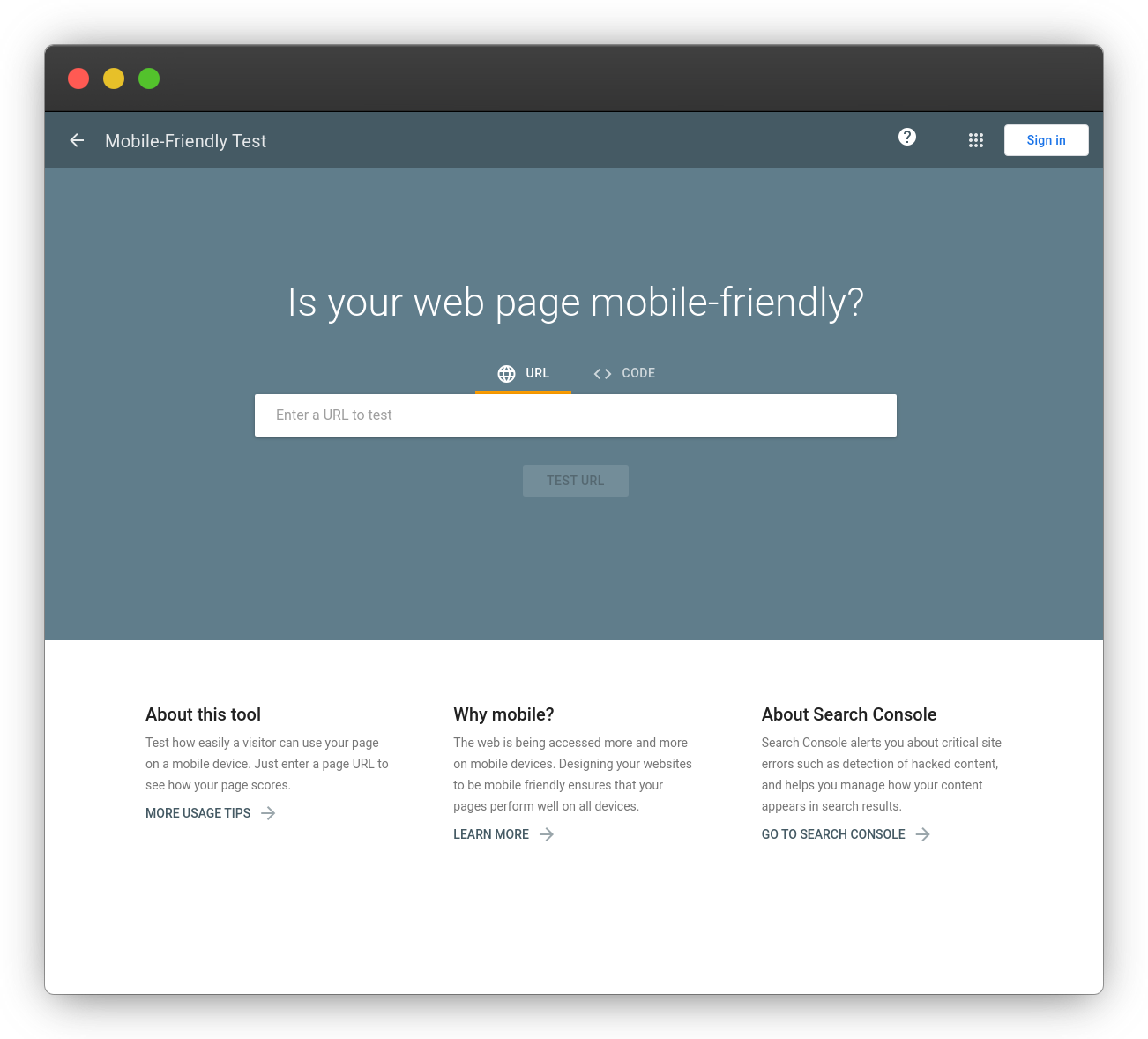
Fast forward to the present day, enterprises are adopting mobile-first approach while developing websites. So How can you test if your site is mobile-friendly or not? Do not worry, we have you covered here
- Google Console’s Mobile-Friendly Test
- Bing’s Mobile Friendly Test Tool
- HubSpot’s Website Grader Tool
- GTMetrix
These tools by various providers can give us deeper insight on what one need to do to improve mobile-friendliness of one’s website. These tools also give us an idea how these search engine views our site. While HubSpot’s Website Grader gives an insight on SEO issues. GTMatrix can give deeper insights on performance of website
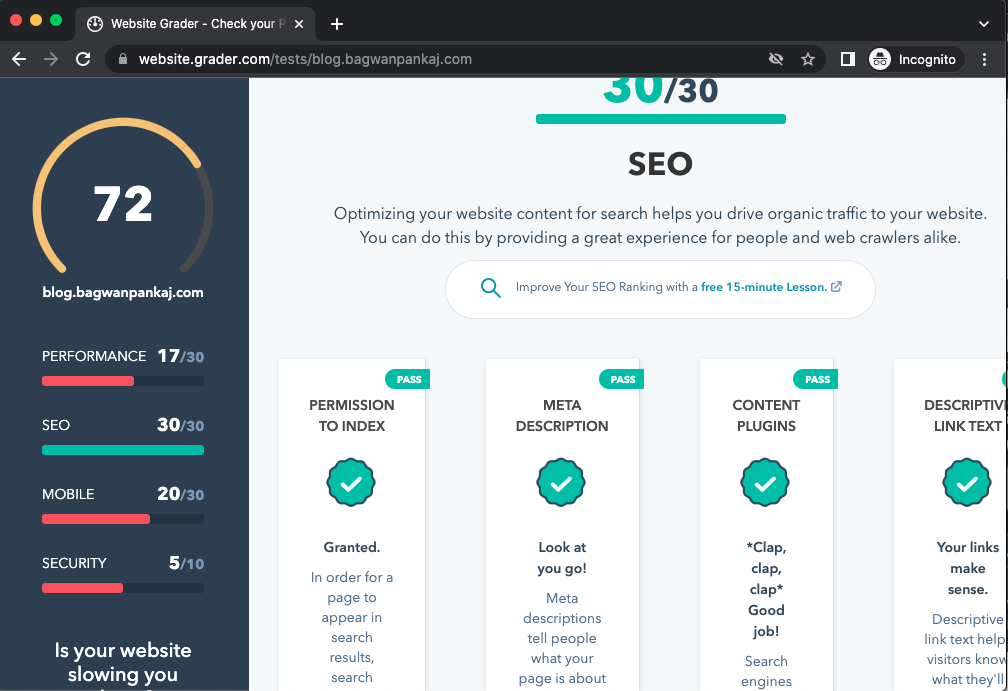
XML Sitemaps - Creating, Publishing and Optimize XML Sitemaps
Sitemaps are backbone of website when it comes to SERPs. It makes it easier for any search engines to crawl and index your webpages. Thank Goodness, it is very easy to create an XML Sitemap. On most of website hosting provider, it is automatically generated for us. If not then one can leverage plugins out there to generate sitemaps. There are many free plugins available for WordPress, Wix users
Next thing is to submit this sitemap to Google or other search engine via their Console. One can submit it to Google via Google Search Console. Sign-in and click on “Sitemaps” in left navigation bar. Type-in website’s URL in “Add a new sitemap” and click on “Submit” button next to it.
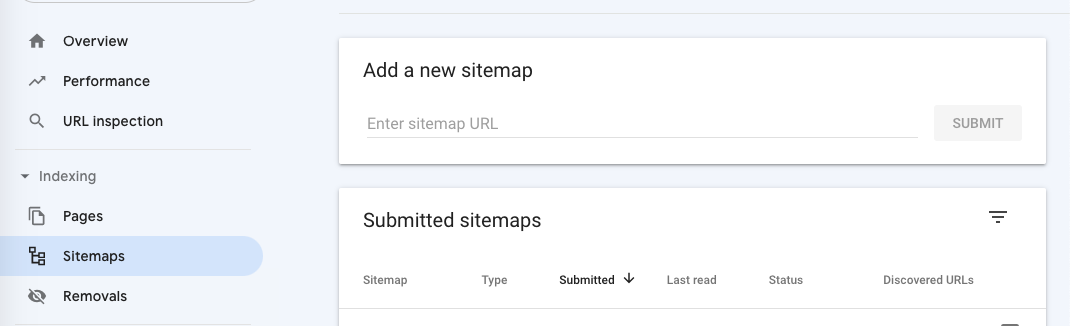
Or if one do not have an account yet then one can submit it direct request through browser. See following url
https://www.google.com/ping?sitemap=<FULL_URL_OF_SITEMAP>
Replace FULL_URL_OF_SITEMAP with url of website one wish to submit and press enter Once your sitemap is successfully submitted, follow these XML sitemap best practices:
- For site having thousands of pages use dynamic XML Sitemaps
- If you wish google to not crawl a page put that in robots.txt
- Give high priority to high-quality pages in sitemap
Internal Links - Optimize Internal Links
Internal links are hyperlink that points to another page in same website. These internal links do not have much say in search engine’s ranking compared to external links but they play vital role for search engine to understand hierarchy of content or information on our website. This establishes SEO-friendly site structure.
Question is, how to do this? Established SEO standards recommends using descriptive keywords in anchor link text that can give a good idea Search Engines, what is being targeted.
Keywords - Include Keywords in Image Alt Text
Search engines can not gauge what an image is about, hence it uses Image metadata to determine its content. To make it understand better, we should make sure that filename are meaningful and tells search engine what that image is about.
Image alt text is another way Search Engine tries to gauge content of an Image. Alt text (Alternative Text) is part of HTML anchor tag, that gets displayed when Image fails to load or describe what that Image is about.
Commonly, the SEO best practices suggestion for alt text is to keep it descriptive about Image being used with some keywords about post is being used for SEO. CAUTION Do not suffocate it with all keywords, keep it concise and short.
Page load Speed - Speed Up Your Website
How quickly does a site load? It matters; believe me. If a site is slow and takes longer to load users will bounce and Search Engine’s will also penalize that site.
It does not matter how good content being served is, site slow to load will rank lower is SERPs comparing to similar sites that are faster to load. Do not ignore this aspect. There are many free tools available to gauge a site’s speed
Google PageSpeed GTMetrix Pingdom
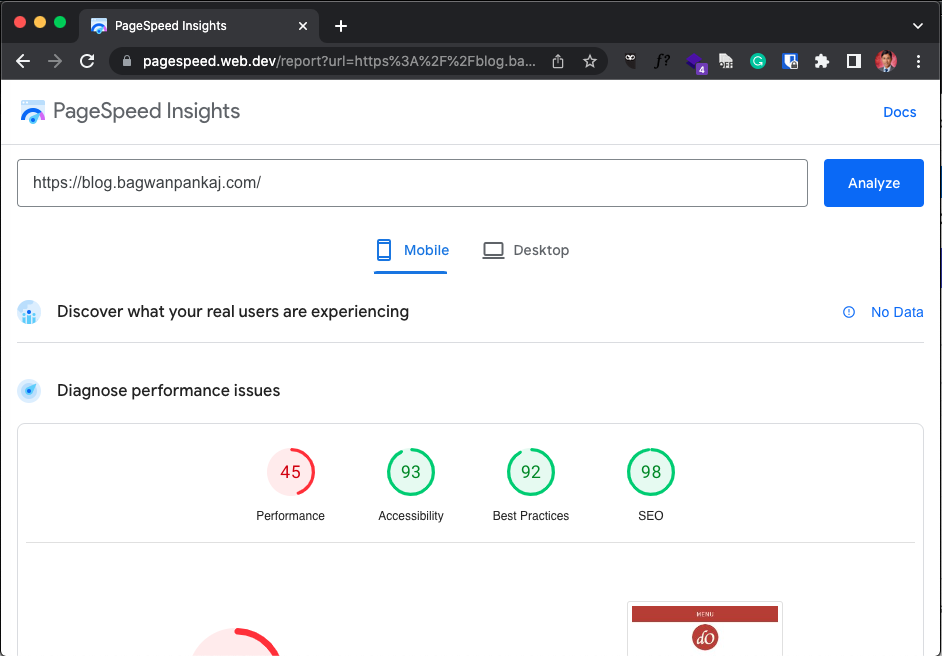
Site that are slower to load also impact user experience and have higher bounce rates. We can follow following steps to speed up our website
Use Optimized Images – Try to avoid using images when not necessary. Use compressed image formats (i.e JPG). We can also use tools like TinyPNG to further compress images.
- Enable browser caching – This lets you temporarily store some data on a visitors’ computer, so they don’t have to wait for it to load every time they visit your site.
- Enable compression – Use tools to compress our website pages. Compression will remove redundant comments and whitespaces hence reduced file size to transfer over wire. This minor fix can magically improve site speeds upto 70% in some cases
- Reduce server response time – Google Search recommends keeping server response time under 200ms.
- Use a CDN (Content Delivery System) – CDN is gold standard when it comes to delivering static assets, (i.e JavaScript, CSS, Images and Videos). And this can drastically improve site load time, since server will have less to serve. Modern browsers are optimized for parallel connections to different servers hence CDN can help improve site speed by parallel asset loading.
Site Audits - Fix Your Site SEO Errors
Once we are done with optimizing our site, it does not end here. It is recommended that we perform site audit after particular intervals (depending upon site’s update frequency). Perform site audit once every month or every week. This would help us to keep our SERPs consistent. There are several tools on the market that can help you do this
Semrush, Moz, Ahrefs, and Serpstat are tools available and are highly recommended. However Semrush is most popular and follows established industry gold standards and has been consistent in same. We can try it with 30-day free trial of Semrush Pro.
On audit; Semrush will scan our website for errors, warnings, and issues, and then subsequently provide recommendations to fix these errors to improve the overall technical health of our website.
Canonical URLs - Avoid Duplicate Content Issues
Duplicate content is major issue after broken links. A website should not contain duplicate content at first place. But sometimes it becomes necessary (i.e pages translated for different region) for wider audience reach or eCommerce websites having thousands of identical pages. Available SEO tools can scan identify duplicate content issues
In cases where duplicate content can not be avoided use Canonical URLs.
So in order to avoid a Google penalty, set up a canonical URLs using the canonical link tag. Refer following example
<link rel="canonical" href="https://example.com/dresses/green-dresses" />
Many website builder provide ways to setup canonical tags using page settings
Fix Errors - Check and Fix Crawl Errors
Once we have sitemap uploaded to Google Search Console, we should either get an email from Google regarding the status of Sitemap or we can go to Google Search Console and check it by ourself.
Once we are on Console, we shall check for Crawl errors, (if any) and fix them as soon as possible. Serious technical issues can hinder our search ranking as well as performance.
Fix Broken Links - Find and Fix Broken Links
Broken links are major issue from SEO perspective and are penalized by major Search Engines. Broken links are also bad from end-user perspective as they can drive away end-users.
Assume a user visiting our website and click on a link and then receives 404 - NotFound page. It creates such a bad impression that user may never wish to visit our site again. That’s why site SEO audit at regular intervals are recommended, so that we catch these thing before our user does and fix them. Site Audit tools can identify broken link and inform use. Then these broken links can be fixed or removed all together.
Fortunately, all the major website hosting provider provide free plugins to check broken link. We can either run these Broken link Checker manually or schedule them to run at specified interval and inform for broken links.
Once found, broken link can either be fixed or removed depending on what action we wish perform on reported broken links
SSL Certificate - Make sure website is encrypted
Many search engines ranks websites using HTTPS protocol using SSL; higher comparing to website using plain HTT Protocol
So we should consider getting an SSL certificate installed for our website. It will not only encrypt traffic between client and server, increases end-users trust, but also improves SEO
Conclusion
Technical SEO is a very vast topic that to be covered in single post. This post only target audience that are new to SEO and manages their website by themselves. Hope this will give a head start
Use Google AMP – AMP stands for Accelerated Mobile Pages. These pages are designed to load super fast on mobile devices.
About The Author
I am Pankaj Baagwan, a System Design Architect. A Computer Scientist by heart, process enthusiast, and open source author/contributor/writer. Advocates Karma. Love working with cutting edge, fascinating, open source technologies.
To consult Pankaj Bagwan on System Design, Cyber Security and Application Development, SEO and SMO, please reach out at me[at]bagwanpankaj[dot]com
For promotion/advertisement of your services and products on this blog, please reach out at me[at]bagwanpankaj[dot]com
Stay tuned <3. Signing off for RAAM
